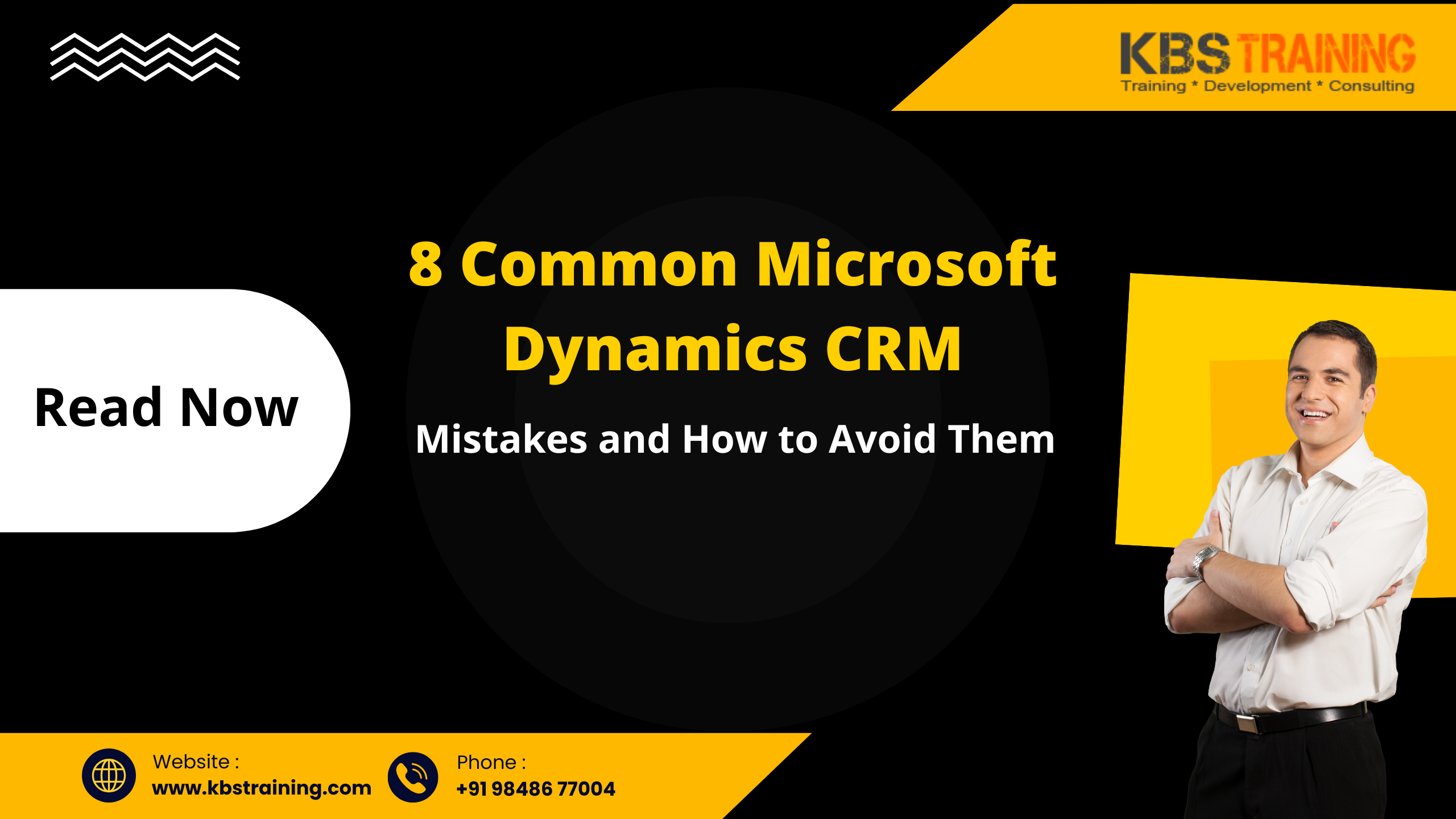Here are the eight most common mistakes businesses make with Microsoft Dynamics CRM and practical strategies to avoid them.
1. Lack of Clear Objectives
The Mistake:
Jumping into implementation without defining clear goals leads to confusion and underutilization.
How to Avoid It:
- Define Specific Objectives: Focus on outcomes like improving lead management or enhancing customer support.
- Set KPIs: Use measurable metrics to track success.
- Engage Stakeholders: Ensure goals align with organizational priorities by involving key teams early.
💡 Example Objective: Increase lead conversion rates by 20% within the first quarter of implementation.
2. Inadequate User Training
The Mistake:
Insufficient training results in low user adoption and inconsistent use of the CRM.
How to Avoid It:
- Invest in comprehensive training sessions tailored to user roles.
- Develop a knowledge base and offer continuous support.
- Encourage ongoing learning through Microsoft’s official resources and updates.
💡 Tip: Conduct role-based workshops for sales teams to master CRM tools specific to lead tracking.
3. Overcomplicating the System
The Mistake:
Over-customizing Dynamics CRM with unnecessary features makes it cumbersome and difficult to use.
How to Avoid It:
- Start with essential features and scale customizations gradually.
- Regularly review and remove outdated customizations.
- Work with experienced consultants to strike a balance between customization and usability.
💡 Tip: Use built-in tools instead of over-engineering workflows to maintain simplicity.
4. Neglecting Data Quality
The Mistake:
Poor data entry practices, duplicate records, and outdated information compromise the system’s effectiveness.
How to Avoid It:
- Establish data entry standards and enforce them.
- Use Dynamics CRM’s duplicate detection tools to eliminate redundancies.
- Schedule regular data audits to clean and validate records.
💡 Example: Implement automated validation tools to ensure accurate customer data entry.
5. Ignoring Mobile Accessibility
The Mistake:
Failing to leverage the mobile capabilities of Dynamics CRM limits productivity for remote teams.
How to Avoid It:
- Train teams to use the Dynamics CRM mobile app effectively.
- Customize mobile views to show relevant data for field users.
- Configure offline access for critical tasks.
💡 Tip: Equip sales reps with mobile access to customer data for seamless on-the-go interactions.
6. Not Integrating with Other Tools
The Mistake:
Treating Dynamics CRM as a standalone system leads to fragmented workflows.
How to Avoid It:
- Integrate with Microsoft 365 tools like Outlook, Teams, and Excel for seamless workflows.
- Connect third-party apps like marketing automation or e-commerce platforms via connectors or APIs.
- Use the Microsoft Power Platform for advanced automation.
💡 Tip: Automate lead nurturing by integrating CRM with a marketing automation tool like Mailchimp.
7. Failure to Monitor and Optimize Performance
The Mistake:
Neglecting system monitoring after implementation leads to inefficiencies and missed opportunities for improvement.
How to Avoid It:
- Use built-in analytics to track performance metrics.
- Gather user feedback regularly to identify pain points.
- Schedule periodic reviews to optimize workflows and features.
💡 Tip: Conduct quarterly system audits to adapt workflows to evolving business needs.
8. Underestimating Change Management
The Mistake:
Poor change management during implementation results in resistance from employees and lower adoption rates.
How to Avoid It:
- Communicate the benefits of Dynamics CRM to all employees.
- Involve users early to address concerns and build buy-in.
- Appoint department champions to advocate for the system.
💡 Example: Host pre-implementation meetings to gather user input and address potential challenges.
Conclusion
Microsoft Dynamics CRM is a powerful tool for enhancing customer relationship management, but its success depends on proper implementation and continuous optimization. By avoiding these eight common mistakes—such as neglecting training, overcomplicating workflows, and failing to integrate with other tools—businesses can maximize the platform’s potential and achieve better results.
FAQs About Microsoft Dynamics CRM
1. What are the key benefits of Microsoft Dynamics CRM?
- Enhanced customer insights, improved lead management, and streamlined workflows are some of the key benefits.
2. How can I ensure successful user adoption?
- Provide role-specific training, create a knowledge base, and engage users early in the implementation process.
3. Why is data quality important in Dynamics CRM?
- Accurate and up-to-date data ensures reliable reporting, better decision-making, and improved customer interactions.
4. Can Dynamics CRM integrate with third-party tools?
- Yes, Dynamics CRM supports integrations with tools like Mailchimp, Power BI, and more via connectors or APIs.
5. How often should I optimize my Dynamics CRM system?
- Regular reviews—at least quarterly—are recommended to adapt to changing business needs and ensure peak performance.
Consult Us Form: Click Here
Contact Us : WhatsApp
Register now for a FREE consultation to take your career to the next level
For Mail: Click Here | For More Info : Click Here
Visit Us & Follow us on Social Media :
Want to Learn More?
Explore more tips for getting the most out of Microsoft Dynamics CRM:
- Visit Microsoft Dynamics CRM Resources.
- Follow our blog for best practices, case studies, and updates.
- Reach out to a certified Microsoft Dynamics partner for expert guidance.
Have insights or questions about Dynamics CRM? Share them in the comments below—we’d love to hear from you! 😊