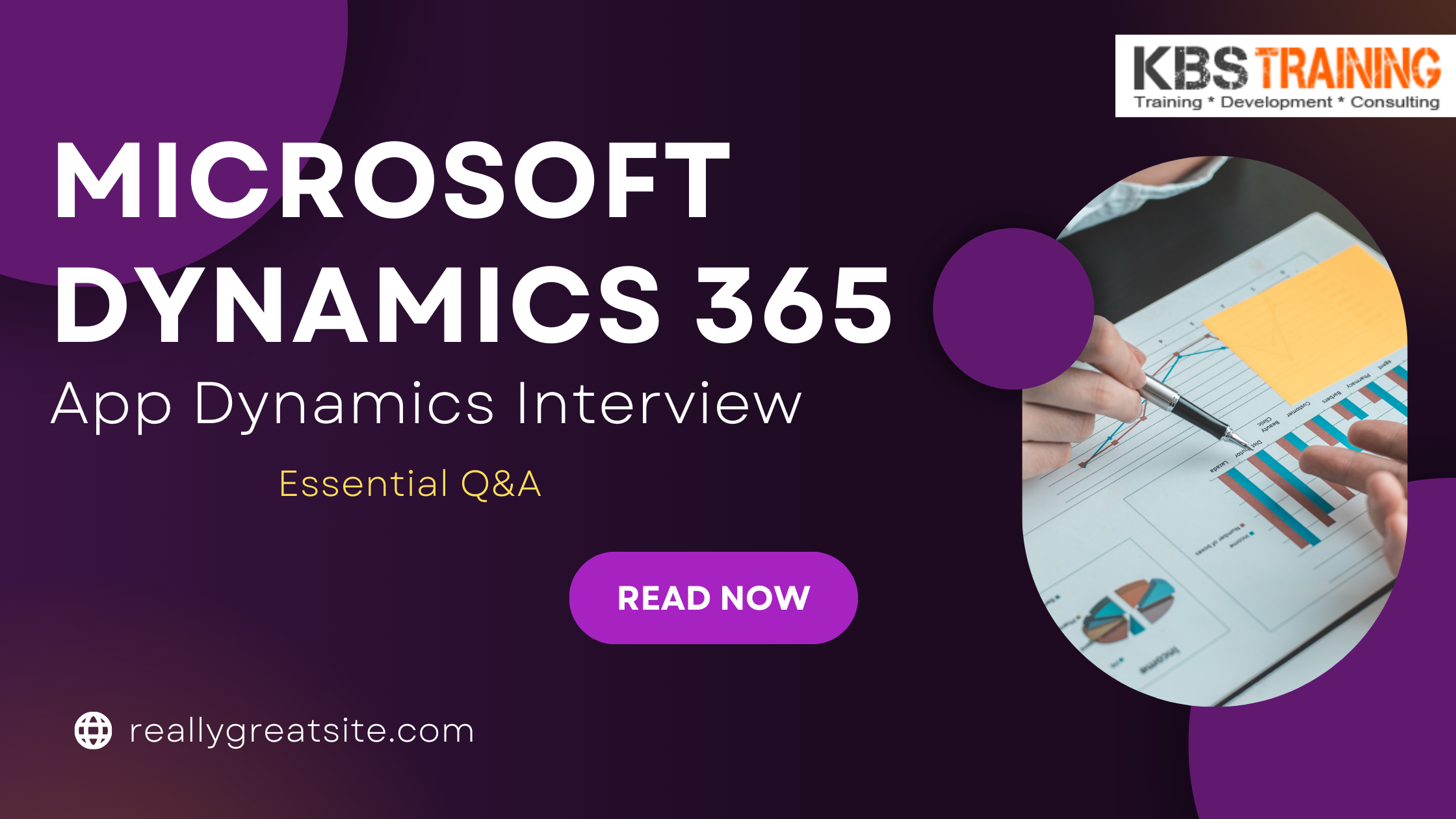1. Microsoft Dynamics 365 App Dynamics Interview: Key Concepts
Q1: What is App Dynamics in Microsoft Dynamics 365?
A: App Dynamics is a performance monitoring solution used in Microsoft Dynamics 365 to:
- Track application health and performance.
- Monitor integrations with third-party apps.
- Identify and troubleshoot bottlenecks.
💡 By utilizing App Dynamics, businesses can ensure seamless operations while proactively addressing potential system inefficiencies.
Q2: Why is App Dynamics important for Dynamics 365?
A: Some of the key benefits include:
✔ Real-time application performance monitoring, ensuring minimal downtime.
✔ Detailed insights into database transactions, allowing for efficient troubleshooting.
✔ Improved API integration tracking, which optimizes overall system performance.
💡 With these advantages, App Dynamics significantly enhances the user experience and system reliability.
2. How to Ace Your Microsoft Dynamics 365 App Dynamics Interview
Q3: How does App Dynamics integrate with Dynamics 365?
A: It connects with various Microsoft tools, including:
✔ Dataverse, which manages business data.
✔ Power Platform, enabling extended automation capabilities.
✔ Azure Monitor, responsible for tracking cloud performance.
💡 By leveraging these integrations, organizations can maximize system efficiency while maintaining scalability.
Q4: How do you set up App Dynamics in Microsoft Dynamics 365?
A:
- Enable Application Insights within Azure to gather telemetry data.
- Set up monitoring rules to track business-critical transactions.
- Create alerts for identifying performance issues proactively.
- Utilize Power BI dashboards to visualize key metrics and trends.
💡 Following these steps ensures a well-monitored and optimized Dynamics 365 environment.
3. Best Practices for a Microsoft Dynamics 365 App Dynamics Role
Q5: How do you configure custom alerts in App Dynamics?
A:
✔ Define thresholds for response times, ensuring early detection of slow processes.
✔ Enable Azure Action Groups to streamline notification management.
✔ Set up email and Teams alerts, allowing for faster response times.
💡 A well-configured alert system enhances efficiency while minimizing downtime.
Q6: What are the best practices for API performance in Dynamics 365?
A:
✔ Optimize OData queries to minimize response times and reduce resource consumption.
✔ Use batch processing for handling large-scale data transfers.
✔ Implement Azure API Management, which strengthens security while managing traffic efficiently.
💡 These optimizations contribute to a more responsive and scalable application environment.
4. Troubleshooting in Microsoft Dynamics 365 App Dynamics
Q7: How do you troubleshoot slow performance in Dynamics 365?
A:
✔ Analyze App Dynamics dashboards to identify high-latency areas.
✔ Check API response times and logs for performance bottlenecks.
✔ Optimize SQL queries and indexing to enhance database responsiveness.
💡 By identifying and resolving these issues early, organizations can maintain optimal system performance.
Q8: What tools can help diagnose errors in Microsoft Dynamics 365 App Dynamics?
A:
✔ AppDynamics APM, offering in-depth application performance monitoring.
✔ Azure Monitor, providing cloud-based diagnostics and insights.
✔ Fiddler/Postman, useful for debugging API interactions and network issues.
💡 Using the right tools significantly improves the efficiency of diagnosing and resolving issues.
5. Microsoft Dynamics 365 App Dynamics Security and Compliance
Q9: How do you ensure security in App Dynamics for Microsoft Dynamics 365?
A:
✔ Implement role-based access control (RBAC) to restrict unauthorized access.
✔ Encrypt telemetry data using Azure Key Vault, ensuring secure storage.
✔ Enable OAuth 2.0 authentication, which enhances API security.
💡 With these security measures in place, organizations can protect sensitive data and maintain compliance.
Q10: How does App Dynamics enhance security in Dynamics 365?
A:
✔ Monitors unauthorized access attempts, preventing potential breaches.
✔ Detects suspicious API activity, improving overall system security.
✔ Integrates with Azure Sentinel, which facilitates advanced threat detection and response.
💡 Security is a top priority, and implementing these measures ensures system integrity.
Conclusion: How to Succeed in Your Microsoft Dynamics 365 App Dynamics Interview
Mastering Microsoft Dynamics 365 App Dynamics requires a solid understanding of performance monitoring, troubleshooting, and integrations. With this guide, you’re well-prepared to tackle common interview questions and showcase your expertise effectively.
💡 Tip: Stay up to date with the latest App Dynamics features to stand out in your interview.
FAQs About Microsoft Dynamics 365 App Dynamics Interviews
1. What are the most important skills for a Microsoft Dynamics 365 App Dynamics role?
✅ Experience with Azure Monitor & Application Insights for system tracking.
✅ Strong knowledge of API performance tuning for optimizing integrations.
✅ Hands-on troubleshooting expertise in slow-loading forms and workflows.
2. How does App Dynamics improve Microsoft Dynamics 365 performance?
By offering real-time monitoring, error logging, and proactive alerts, App Dynamics ensures seamless operations and efficient troubleshooting.
3. What’s the best way to prepare for a Microsoft Dynamics 365 App Dynamics interview?
Practice real-world scenarios, explore Microsoft documentation, and gain hands-on experience in troubleshooting App Dynamics issues.
Consult Us Form: Click Here
Contact Us : WhatsApp
Register now for a FREE consultation to take your career to the next level
For Mail: Click Here | For More Info : Click Here
Visit Us & Follow us on Social Media :
Want to Learn More?
🔹 Microsoft Dynamics 365 Official Documentation
🔹 Azure Monitor and Application Insights Guide
🔹 AppDynamics for Microsoft Ecosystem
Have questions? Drop them in the comments below—we’re happy to help! 😊